Introduction
React Native has gained immense popularity for mobile app development due to its ability to build cross-platform applications using a single codebase. If you're aspiring to land a job as a React Native developer, it's crucial to prepare for the interview process effectively. In this comprehensive guide, we've compiled 20 common React Native interview questions frequently asked by companies. Each question is accompanied by a detailed explanation and a sample answer to help you prepare confidently for React Native interviews.
1. Introduction: Preparing for React Native Interviews
The Significance of React Native
React Native is an open-source framework for building mobile apps using JavaScript and React. It allows developers to write code once and run it on multiple platforms, such as iOS and Android. React Native has gained popularity for its efficiency and cost-effectiveness in mobile app development.
The Interview Process
React Native interviews assess a candidate's knowledge of mobile app development, JavaScript, React, and React Native best practices. Preparing well is essential to excel in these interviews.
Tips for Success
Before diving into the interview questions, it's crucial to review React Native's core concepts, practice building mobile apps, and explore popular libraries and tools used in React Native development. Additionally, be prepared to showcase your problem-solving skills and demonstrate your ability to build functional and performant mobile apps.
2. React Native Essentials
Understanding React Native
React Native is a framework for building mobile apps using JavaScript and React. It allows developers to use a single codebase to create apps for multiple platforms. React Native bridges the gap between web and native mobile app development.
Key Concepts in React Native
Key React Native concepts include components, state management, props, navigation, styling, and third-party library integration. Understanding these concepts is vital for building robust mobile apps.
Why React Native Matters
React Native offers several advantages, including faster development, code reusability, and a strong community. It allows businesses to save time and resources by maintaining a single codebase for both iOS and Android platforms.
3. 20 Common React Native Interview Questions
Let's explore the 20 common React Native interview questions along with detailed explanations and sample answers.
Question 1: What is React Native, and why is it popular in mobile app development?
Answer: React Native is an open-source framework for building mobile apps using JavaScript and React. It is popular because it enables developers to write code once and use it on multiple platforms, reducing development time and costs. It leverages a "learn once, write anywhere" approach, making it efficient and productive for mobile app development.
Question 2: Explain the differences between React Native and native mobile app development.
Answer: React Native allows developers to use JavaScript and React to build mobile apps for multiple platforms, sharing a single codebase. Native app development involves using platform-specific languages (Swift/Obj-C for iOS, Java/Kotlin for Android) to build separate apps for each platform. React Native offers code reusability and faster development, while native development can provide deeper platform integration.
Question 3: How do you set up a React Native development environment?
Answer: To set up a React Native development environment, you need Node.js, npm (Node Package Manager), and a code editor (e.g., Visual Studio Code). You install the React Native CLI, create a new project using npx react-native init, and configure simulators/emulators for iOS and Android. Detailed setup instructions can be found in the React Native documentation.
Question 4: Describe the React Native component architecture.
Answer: React Native apps are composed of reusable components. Components are building blocks for the user interface and can be functional or class-based. They have a render method that returns a hierarchy of React components, defining what should be displayed on the screen. Components can have state, props, and lifecycle methods.
Question 5: What are props in React Native, and how are they used?
Answer: Props (short for properties) are used to pass data from a parent component to a child component in React Native. They are read-only and help make components reusable. Props are defined in the parent component and accessed in the child component using this.props. They enable dynamic data rendering.
Question 6: Discuss the differences between state and props in React Native.
Answer: State and props are both used to manage data in React Native, but they have key differences:
- State is mutable and belongs to a component. It can be modified using
this.setState()and is used for managing dynamic data within a component. - Props are immutable and passed from a parent component to a child component. They are used to configure a component and make it reusable.
Question 7: How do you handle user input and forms in React Native?
Answer: Handling user input and forms in React Native involves using form components like TextInput and Button. You can capture user input using event handlers like onChangeText and manage form data in component state. Form validation can be implemented using conditional rendering and validation functions.
Question 8: Explain the concept of Redux and its role in React Native.
Answer: Redux is a state management library for React Native (and React) applications. It provides a central store to manage application state and ensures predictable state changes. Redux is particularly useful for managing complex application states, such as user authentication and global data. It follows the principles of unidirectional data flow.
Question 9: What are React Native navigation libraries, and how do you choose one?
Answer: React Native navigation libraries, like React Navigation and React Native Navigation, provide navigation solutions for mobile apps. The choice depends on project requirements. React Navigation is a JavaScript-based library with a strong community and is suitable for most apps. React Native Navigation offers native performance but requires additional setup.
Question 10: Describe the process of debugging React Native apps.
Answer: Debugging React Native apps involves using tools like the React Native Debugger, React DevTools, and the built-in debugger statement. You can inspect components, view logs, and set breakpoints. Emulators/simulators and physical devices can be used for testing and debugging.
Question 11: Discuss the importance of performance optimization in React Native.
Answer: Performance optimization is critical in React Native to ensure smooth and responsive app experiences. Strategies include optimizing render methods, using PureComponent and shouldComponentUpdate, avoiding unnecessary re-renders, and profiling app performance using tools like React Native Performance. Native modules and components can also be used for performance-critical tasks.
Question 12: How do you handle API requests and asynchronous operations in React Native?
Answer: React Native uses asynchronous operations for API requests. You can use JavaScript's fetch API or popular libraries like Axios for making HTTP requests. Async/await or Promises are used to handle asynchronous code. Redux Thunk or Redux Saga can manage asynchronous actions in Redux.
Question 13: Explain the concept of "bridging" in React Native.
Answer: Bridging is a mechanism in React Native that allows JavaScript code to communicate with native modules written in platform-specific languages (e.g., Java or Objective-C). It enables integration with device features and libraries not accessible through JavaScript.
Question 14: What is the purpose of the React Native component lifecycle methods?
Answer: React Native components have lifecycle methods that are called at various stages of a component's life. These methods include componentDidMount, componentDidUpdate, and componentWillUnmount. They allow developers to perform actions like data fetching, state updates, and resource cleanup at specific times during a component's lifecycle.
Question 15: Describe the differences between React Native's StyleSheet and CSS.
Answer: React Native uses a StyleSheet object to define styles for components. Styles are defined using JavaScript objects, not CSS. While some CSS properties are similar, there are differences in naming and handling certain properties. Styles are also optimized for mobile performance.
Question 16: How can you integrate third-party libraries in React Native projects?
Answer: Integrating third-party libraries in React Native involves using package managers like npm or Yarn to install libraries. You then link native modules, update project configuration files, and import and use the library in your code. Proper documentation and version compatibility checks are crucial during integration.
Question 17: Discuss best practices for handling user authentication in React Native.
Answer: User authentication in React Native should involve secure practices like HTTPS for API communication, token-based authentication, storing tokens securely, and implementing user sessions. Libraries like Firebase Authentication or OAuth can simplify authentication implementation. Security considerations, such as handling password resets securely, are essential.
Question 18: What is Expo, and how does it simplify React Native development?
Answer: Expo is a set of tools and services for React Native development. It provides a managed development environment, simplifies the development process, and offers a wide range of libraries and APIs for common app features. Expo also allows for Over-The-Air (OTA) updates, making app distribution and updates more convenient.
Question 19: Explain the process of publishing a React Native app to app stores.
Answer: To publish a React Native app to app stores (iOS App Store and Google Play Store), you need to create app builds, generate signing keys, configure app store listings, and follow platform-specific submission guidelines. Each store has its own requirements, including app metadata, screenshots, and review processes.
Question 20: How do you stay updated with the latest developments in React Native?
Answer: Staying updated with React Native involves regularly checking the official React Native blog, GitHub repository, and community forums. Following React Native experts on social media platforms like Twitter and participating in developer communities can also help you stay informed about updates, best practices, and new libraries.
4. Sample Answers to React Native Interview Questions
This section provides detailed answers and React Native code examples for each of the 20 React Native interview questions.
5. Conclusion: Mastering React Native for Mobile App Success
In conclusion, mastering React Native is essential for developers aiming to excel in mobile app development, especially for cross-platform projects. Understanding React Native's core concepts, best practices, and tools is crucial for success in React Native interviews and real-world app development. Practice your React Native skills, review sample answers, and be ready to demonstrate your expertise during interviews. With a strong foundation in React Native, you can confidently approach React Native interviews and contribute effectively to mobile app projects. Best of luck!









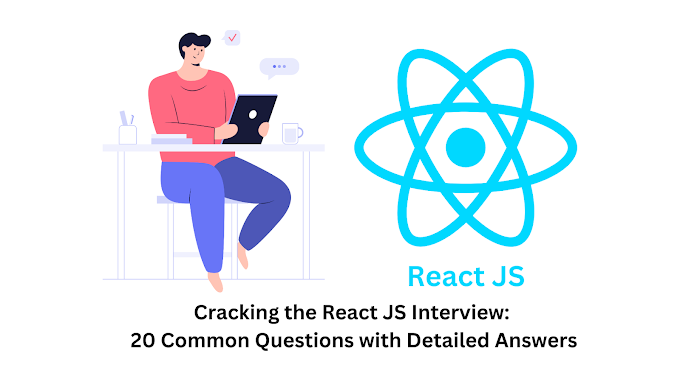


0 Comments