Introduction
Postman is a powerful API testing and development tool that simplifies the process of testing APIs and creating HTTP requests. When working with React.js applications, Postman can be incredibly useful for testing and validating the APIs used in your app. In this blog post, we will walk you through the step-by-step process of setting up Postman for React.js, creating and sending API requests, and leveraging its advanced features to streamline your API testing workflow.
Section 1: Understanding Postman and Its Benefits
1.1 What is Postman?
- Introducing Postman and its features.
- The advantages of using Postman for API testing in React.js development.
1.2 Key Features of Postman
- Exploring Postman's functionalities, such as request types (GET, POST, PUT, DELETE), headers, and authentication options.
- Understanding the role of environments and variables in Postman.
Section 2: Installing and Setting Up Postman
2.1 Downloading and Installing Postman
- Step-by-step instructions for downloading and installing Postman on various platforms.
- Verifying the installation and setting up a Postman account.
2.2 Configuring Environments in Postman
- Creating and managing environments for different React.js development stages (e.g., development, production).
- Using environment variables for flexibility in API testing.
Section 3: Creating API Requests in Postman
3.1 Making GET Requests
- Building and sending GET requests to fetch data from APIs in React.js applications.
- Handling query parameters and response data in Postman.
3.2 Making POST Requests
- Creating and sending POST requests to submit data to APIs.
- Handling request payloads and analyzing POST responses.
Section 4: Authentication and Authorization
4.1 Setting Up Authentication in Postman
- Configuring authentication methods (e.g., Basic Auth, Bearer Token) for secured APIs.
- Sending authenticated requests using Postman.
4.2 Working with API Tokens
- Managing API tokens and integrating them into Postman for authorization.
- Testing API endpoints that require token-based access.
Section 5: Testing and Validating APIs
5.1 Writing Test Scripts
- Introduction to test scripts in Postman to validate API responses.
- Writing and running test scripts for different scenarios.
5.2 Using Pre-Request Scripts and Collection Runners
- Utilizing pre-request scripts to dynamically modify requests in Postman.
- Running collections of requests in Postman to automate testing.
Section 6: Leveraging Postman's Advanced Features
6.1 Environments and Variables in Depth
- Advanced usage of environments and variables for complex API testing scenarios.
- Global and local variables in Postman.
6.2 Mock Servers and API Simulations
- Creating and using mock servers in Postman for front-end development and testing.
- Simulating API responses to mimic backend behavior.
Section 7: Collaborating with Team Members
7.1 Collaboration and Sharing in Postman
- Sharing collections and environments with team members for collaborative development.
- Version control and team collaboration best practices.
Section 8: Best Practices for Postman in React.js Development
8.1 Organizing and Managing Collections
- Best practices for organizing and managing API requests in Postman.
- Using folders and tags for better project organization.
8.2 Test Automation and Continuous Integration
- Integrating Postman with continuous integration tools for automated testing.
- Setting up test workflows for React.js projects.
Conclusion
Postman is an indispensable tool for React.js developers working with APIs. By mastering Postman's features and implementing best practices, you can streamline your API testing and validation process, ensuring the smooth integration of APIs in your React.js applications. From creating requests and handling authentication to leveraging advanced features and collaborating with team members, Postman empowers you to optimize your development workflow and deliver exceptional, bug-free React.js apps that interact seamlessly with APIs. Happy testing and building!










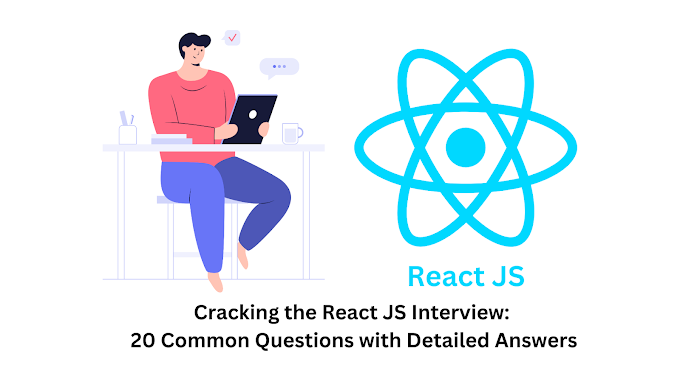

0 Comments