Introduction
JavaScript is a versatile and powerful programming language that plays a crucial role in web development. It allows you to add interactivity, dynamic behavior, and functionality to your websites. If you're new to JavaScript or looking to strengthen your fundamentals, this article is designed to help you get started with hands-on practice.
In this comprehensive guide, we'll provide you with 20 beginner-friendly JavaScript practice programs, complete with examples and detailed explanations. By the end of this article, you'll have a solid foundation in JavaScript and the confidence to build interactive web applications.
1. Introduction to JavaScript
What is JavaScript?
JavaScript is a high-level, interpreted scripting language used to make web pages interactive and dynamic. It is commonly used for client-side scripting, enabling developers to create web applications with features like form validation, interactive forms, and responsive user interfaces.
How to Include JavaScript in HTML
JavaScript can be included in an HTML document using the <script> element, either in the HTML file or as an external script file with the .js extension.
html<!-- Inline JavaScript -->
<script>
// JavaScript code here
</script>
<!-- External JavaScript -->
<script src="script.js"></script>Variables and Data Types
JavaScript supports various data types, including numbers, strings, booleans, arrays, and objects. Variables are used to store and manipulate data.
javascript// Variables and Data Types
let num = 42; // Number
let text = "Hello, JS!"; // String
let isTrue = true; // Boolean
let fruits = ["apple", "banana", "cherry"]; // Array
let person = { // Object
name: "John",
age: 30
};2. 20 Beginner-Friendly JavaScript Practice Programs
Let's explore 20 practice programs that cover essential JavaScript concepts. Each program includes a problem statement, sample code, and detailed explanation.
Practice 1: Displaying Messages in the Console
Problem Statement: Use JavaScript to display a message in the console.
javascript// JavaScript
console.log("Hello, JavaScript!");Explanation: This program demonstrates how to use console.log() to output messages to the browser's console.
Practice 2: Variables and Basic Arithmetic
Problem Statement: Create variables and perform basic arithmetic operations.
javascript// JavaScript
let num1 = 10;
let num2 = 5;
let sum = num1 + num2;
let difference = num1 - num2;
let product = num1 * num2;
let quotient = num1 / num2;Explanation: This program introduces variables and basic arithmetic operations in JavaScript.
Practice 3: Working with Strings
Problem Statement: Concatenate and manipulate strings.
javascript// JavaScript
let firstName = "John";
let lastName = "Doe";
let fullName = firstName + " " + lastName;
let message = "Hello, " + fullName + "!";Explanation: This program demonstrates how to work with strings, including concatenation.
Practice 4: Conditional Statements (if...else)
Problem Statement: Use if...else statements to perform conditional actions.
javascript// JavaScript
let age = 18;
if (age >= 18) {
console.log("You are an adult.");
} else {
console.log("You are a minor.");
}Explanation: This program introduces conditional statements to make decisions in code.
Practice 5: Loops (for and while)
Problem Statement: Use for and while loops to repeat actions.
javascript// JavaScript
// Using a for loop
for (let i = 1; i <= 5; i++) {
console.log("Iteration " + i);
}
// Using a while loop
let count = 0;
while (count < 3) {
console.log("Count: " + count);
count++;
}Explanation: This program demonstrates how to use loops for repetitive tasks.
Practice 6: Arrays and List Manipulation
Problem Statement: Create arrays and manipulate list elements.
javascript// JavaScript
let fruits = ["apple", "banana", "cherry"];
fruits.push("orange");
fruits.pop();
let firstFruit = fruits[0];Explanation: This program introduces arrays and common array operations.
Practice 7: Functions and Function Calls
Problem Statement: Create functions and call them with arguments.
javascript// JavaScript
function greet(name) {
console.log("Hello, " + name + "!");
}
greet("Alice");
greet("Bob");Explanation: This program demonstrates how to define and call functions.
Practice 8: Handling User Input (prompt)
Problem Statement: Use prompt to get user input and display a message.
javascript// JavaScript
let userName = prompt("Enter your name:");
console.log("Hello, " + userName + "!");Explanation: This program shows how to use the prompt function to interact with users.
Practice 9: Basic DOM Manipulation
Problem Statement: Change the content of an HTML element.
javascript// JavaScript
document.getElementById("myElement").innerHTML = "New content";Explanation: This program introduces basic DOM (Document Object Model) manipulation.
Practice 10: Event Handling (click event)
Problem Statement: Add an event listener to handle a click event.
javascript// JavaScript
document.getElementById("myButton").addEventListener("click", function() {
alert("Button clicked!");
});Explanation: This program demonstrates how to handle click events using event listeners.
Practice 11: Working with Objects
Problem Statement: Create and manipulate objects.
javascript// JavaScript
let person = {
firstName: "Alice",
lastName: "Johnson",
age: 28
};
console.log(person.firstName);
person.age += 1;Explanation: This program introduces objects and object properties.
Practice 12: Document Object Model (DOM) Traversal
Problem Statement: Traverse the DOM to access elements.
javascript// JavaScript
let heading = document.getElementById("myHeading");
let parentElement = heading.parentElement;
let nextElement = heading.nextElementSibling;Explanation: This program demonstrates how to navigate the DOM tree.
Practice 13: Form Validation
Problem Statement: Validate a form input.
javascript// JavaScript
function validateForm() {
let email = document.getElementById("email").value;
if (!email.includes("@")) {
alert("Invalid email address");
return false;
}
return true;
}Explanation: This program shows how to validate a form input using JavaScript.
Practice 14: Creating a Simple Calculator
Problem Statement: Create a basic calculator that adds two numbers.
javascript// JavaScript
function addNumbers() {
let num1 = parseFloat(document.getElementById("num1").value);
let num2 = parseFloat(document.getElementById("num2").value);
let result = num1 + num2;
document.getElementById("result").innerHTML = "Result: " + result;
}Explanation: This program demonstrates how to create a simple calculator.
Practice 15: Timer and Countdown
Problem Statement: Create a timer that counts down.
javascript// JavaScript
let countdown = 10;
function startCountdown() {
setInterval(function() {
if (countdown > 0) {
countdown--;
document.getElementById("countdown").innerHTML = countdown;
}
}, 1000);
}Explanation: This program creates a countdown timer using JavaScript's setInterval.
Practice 16: Creating a To-Do List
Problem Statement: Build a basic to-do list.
javascript// JavaScript
let tasks = [];
function addTask() {
let task = document.getElementById("newTask").value;
if (task.trim() !== "") {
tasks.push(task);
updateTaskList();
document.getElementById("newTask").value = "";
}
}
function updateTaskList() {
let taskList = document.getElementById("taskList");
taskList.innerHTML = "";
for (let i = 0; i < tasks.length; i++) {
let listItem = document.createElement("li");
listItem.textContent = tasks[i];
taskList.appendChild(listItem);
}
}Explanation: This program creates a simple to-do list with task adding and updating functionality.
Practice 17: Random Number Generator
Problem Statement: Generate a random number between two values.
javascript// JavaScript
function getRandomNumber(min, max) {
return Math.floor(Math.random() * (max - min + 1)) + min;
}
let randomNumber = getRandomNumber(1, 100);
console.log("Random number: " + randomNumber);Explanation: This program demonstrates how to generate random numbers in a specified range.
Practice 18: Manipulating Styles and Classes
Problem Statement: Change an element's style and class.
javascript// JavaScript
function changeStyle() {
let element = document.getElementById("myElement");
element.style.backgroundColor = "yellow";
element.classList.add("highlight");
}Explanation: This program shows how to change an element's style and add classes dynamically.
Practice 19: Local Storage (Saving Data)
Problem Statement: Store and retrieve data in local storage.
javascript// JavaScript
function saveData() {
let data = document.getElementById("data").value;
localStorage.setItem("myData", data);
}
function loadData() {
let savedData = localStorage.getItem("myData");
if (savedData) {
document.getElementById("displayData").textContent = savedData;
}
}Explanation: This program demonstrates how to use local storage to save and retrieve data.
Practice 20: Creating a Simple Game
Problem Statement: Build a basic JavaScript game.
javascript// JavaScript
let score = 0;
function increaseScore() {
score++;
document.getElementById("score").textContent = "Score: " + score;
}
function startGame() {
setInterval(increaseScore, 1000);
}Explanation: This program creates a simple game where the player's score increases over time.
3. Sample Answers and Explanations
Each practice program in this article is accompanied by detailed explanations and sample code. These explanations provide step-by-step guidance on how to achieve the desired results and improve your understanding of JavaScript.
4. Conclusion: Mastering JavaScript
By working through these 20 beginner-friendly JavaScript practice programs, you'll gain hands-on experience and confidence in JavaScript programming. JavaScript is a fundamental language for web development, and mastering it is a significant step toward building interactive and dynamic web applications.
With the knowledge and skills you've acquired, you'll be well-prepared to tackle more complex JavaScript projects and bring your web development ideas to life. Happy coding, and may your JavaScript skills open doors to exciting opportunities in web development!









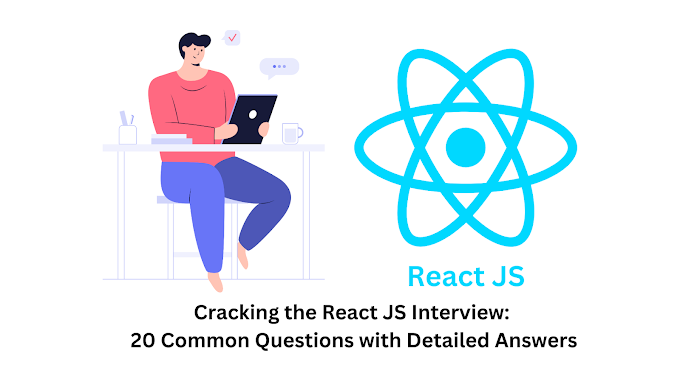


0 Comments