Introduction
In the digital age, where nearly every aspect of our lives is intertwined with the World Wide Web, understanding the fundamental language that powers the web is essential. Hypertext Markup Language, better known as HTML, serves as the backbone of the internet, allowing us to create and share information in a structured and visually appealing way. In this comprehensive article, we will embark on a journey to explore the core aspects of HTML, its history, structure, and its role in shaping the modern web.
Chapter 1: The Genesis of HTML
1.1. The Birth of the Web
Before delving into HTML, it's essential to understand the context in which it was born. The World Wide Web, created by Sir Tim Berners-Lee in 1989, was a groundbreaking concept that aimed to make information accessible and interconnected on a global scale. HTML played a pivotal role in realizing this vision by providing a standardized way to structure and present information on web pages.
1.2. HTML's Evolution
HTML's journey began with its initial release, HTML 1.0, in 1993. Since then, it has undergone several revisions and updates. HTML 2.0 (1995) introduced forms and tables, while HTML 3.2 (1997) expanded on these features and introduced support for Cascading Style Sheets (CSS). HTML 4.01 (1999) brought further refinement, and HTML5 (2014) marked a significant milestone with a host of new elements and features.
Chapter 2: Understanding HTML's Structure
HTML is a markup language, which means it uses tags to structure content and provide instructions to web browsers on how to display that content. Let's delve into the key components that make up HTML's structure:
2.1. HTML Elements
HTML documents consist of elements, which are enclosed in opening and closing tags. Elements define the structure and semantics of a web page. Common elements include headings (<h1> to <h6>), paragraphs (<p>), links (<a>), images (<img>), and lists (<ul>, <ol>, <li>).
2.2. Attributes
HTML elements can have attributes that provide additional information about the element or modify its behavior. Attributes are defined within the opening tag and are written as name-value pairs. For example, the <a> element can have an href attribute to specify the URL of the link.
2.3. Nesting
HTML elements can be nested within other elements, creating a hierarchical structure. Proper nesting is crucial for ensuring that web pages render correctly. For example, a paragraph element <p> can contain a link element <a>.
2.4. Document Structure
An HTML document typically follows a specific structure. It starts with a <!DOCTYPE> declaration, followed by an <html> element that contains two main sections: <head> and <body>. The <head> section includes metadata and links to external resources like stylesheets and scripts, while the <body> contains the visible content of the web page.
Chapter 3: Semantic HTML
3.1. The Importance of Semantics
Semantic HTML is a concept that emphasizes using HTML elements to convey the meaning and structure of content. This approach enhances accessibility, search engine optimization (SEO), and overall web page clarity. HTML5 introduced a range of semantic elements, such as <header>, <nav>, <section>, <article>, and <footer>, which help define the roles of different parts of a web page.
3.2. Accessibility
One of the significant benefits of semantic HTML is improved accessibility. Screen readers and assistive technologies rely on semantic elements to provide meaningful descriptions of web page content to users with disabilities. Using proper semantic elements ensures that web content is inclusive and can be accessed by a broader audience.
Chapter 4: Styling HTML with CSS
HTML is responsible for structuring content, but its visual presentation often requires the use of Cascading Style Sheets (CSS). CSS is a separate language that defines how HTML elements should be displayed. Let's explore the relationship between HTML and CSS:
4.1. CSS Selectors
CSS selectors are used to target specific HTML elements for styling. Selectors can target elements by their tag name, class, ID, or other attributes. For example, h1 selects all <h1> elements, while .my-class selects elements with the class="my-class" attribute.
4.2. CSS Properties
CSS properties define the visual properties of selected elements. Properties can control attributes like color, font size, margins, padding, and positioning. For example, the color property sets the text color, and the font-size property controls the size of the text.
4.3. External Stylesheets
To maintain a clean separation of content and presentation, CSS is often placed in external stylesheet files. This allows for consistent styling across multiple web pages and easier maintenance.
Chapter 5: Interactive Elements with HTML
HTML is not limited to static content; it also supports interactive elements that enhance user engagement. These elements include forms, multimedia, and scripting:
5.1. Forms
HTML provides a range of form elements such as <input>, <textarea>, <select>, and <button>, allowing users to submit data to web servers. Form elements can be used for tasks like user registration, search functionality, and feedback submission.
5.2. Multimedia
HTML supports multimedia elements like <audio> and <video>, making it possible to embed audio and video content directly into web pages. These elements are versatile and offer various customization options.
5.3. Scripting with JavaScript
JavaScript, a programming language often used in conjunction with HTML, enables the creation of dynamic and interactive web pages. Developers can use JavaScript to respond to user actions, validate form input, and update content in real-time without requiring a page refresh.
Chapter 6: HTML5 and Beyond
HTML continues to evolve, with ongoing efforts to enhance its capabilities and keep pace with the changing needs of web development. Some of the recent developments and trends in HTML include:
6.1. Web Components
Web Components are a set of standardized technologies that enable the creation of reusable, encapsulated custom HTML elements. They enhance code modularity and reusability in web development.
6.2. Responsive Web Design
Responsive web design has become a standard practice, ensuring that web pages adapt to various screen sizes and devices. HTML, in combination with CSS media queries, plays a crucial role in creating responsive layouts.
6.3. Web Accessibility
Web accessibility remains a top priority, with HTML5 incorporating features like ARIA (Accessible Rich Internet Applications) attributes to improve the accessibility of web content.
Chapter 7: Conclusion
HTML, the foundation of the World Wide Web, continues to shape our digital experiences. Understanding its structure, semantics, and relationship with CSS and JavaScript is essential for anyone involved in web development. As we move into the future, HTML will undoubtedly continue to evolve, bringing new possibilities and challenges to the web development landscape. Embracing HTML's principles and staying up-to-date with its latest developments will empower developers to create innovative and accessible web solutions that enrich our online experiences.









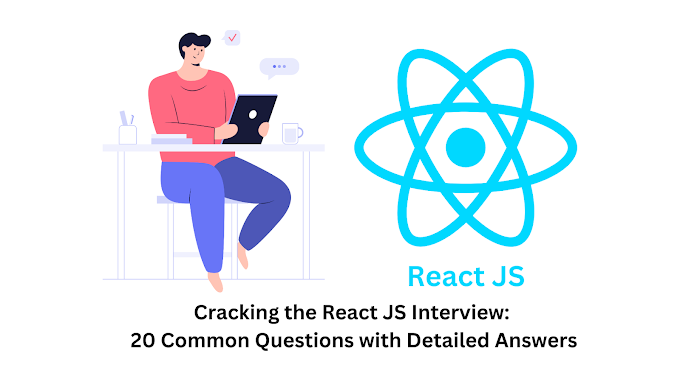


0 Comments