Introduction
Top 10:- Questions and Answers for improving and understanding Bootstrap Framework Styling Language. Learn and Understand Bootstrap like Pro.
1. Question: What is Bootstrap?
Answer: Bootstrap is an open-source front-end framework developed by Twitter. It provides a collection of HTML, CSS, and JavaScript components for building responsive and visually appealing web applications.
2. Question: What is the purpose of the Bootstrap grid system?
Answer: The Bootstrap grid system is used for creating responsive layouts. It divides the page into a grid of rows and columns, making it easy to arrange content for different screen sizes.
3. Question: How do you include Bootstrap in an HTML document?
Answer: You can include Bootstrap by linking to its CSS and JavaScript files, typically by adding the following lines to your HTML:
html<link rel="stylesheet" href="https://maxcdn.bootstrapcdn.com/bootstrap/4.5.2/css/bootstrap.min.css">
<script src="https://ajax.googleapis.com/ajax/libs/jquery/3.5.1/jquery.min.js"></script>
<script src="https://maxcdn.bootstrapcdn.com/bootstrap/4.5.2/js/bootstrap.min.js"></script>
4. Question: What is a Bootstrap navbar used for?
Answer: A Bootstrap navbar is used for creating navigation menus. It provides a responsive and customizable navigation bar at the top of a webpage.
5. Question: How do you create a responsive image in Bootstrap?
Answer: To create a responsive image in Bootstrap, add the img-fluid class to the <img> element. This class ensures that the image scales appropriately on different screen sizes.
6. Question: What is the purpose of Bootstrap's "container" and "container-fluid" classes?
Answer: These classes are used for controlling the width of content. "container" creates a fixed-width container, while "container-fluid" creates a full-width container that spans the entire viewport width.
7. Question: What is a Bootstrap modal?
Answer: A Bootstrap modal is a popup dialog box that can display additional content or forms on a webpage. It's often used for login forms, image galleries, and more.
8. Question: How do you add a tooltip to an element in Bootstrap?
Answer: To add a tooltip, use the data-toggle="tooltip" attribute on the HTML element and initialize it using JavaScript. For example:
html<a href="#" data-toggle="tooltip" title="Click me">Hover over me</a>
9. Question: What is the purpose of Bootstrap's "btn" and "btn-primary" classes?
Answer: The "btn" class is used to style a button, while "btn-primary" gives it a primary color (usually blue) to indicate a primary action.
10. Question: How can you make a Bootstrap form input field required?
go**Answer:** To make an input field required, add the `required` attribute to the `<input>` element. This HTML attribute enforces user input before submitting the form.








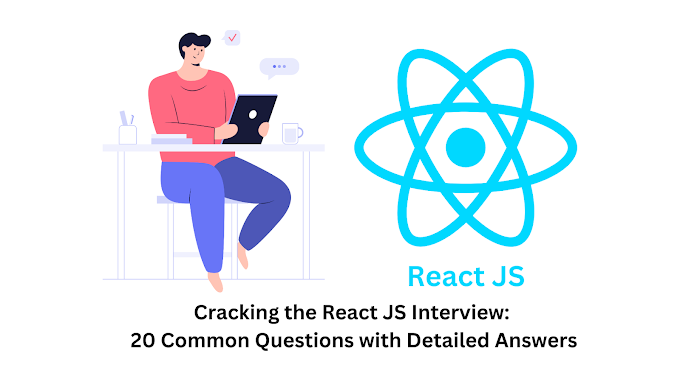


0 Comments