Introduction
The world of app development is constantly evolving, and React Native has emerged as a powerful framework for building cross-platform mobile applications. With the integration of advanced AI technologies like ChatGPT, the app development process can be streamlined and enhanced. In this comprehensive guide, we will walk you through the process of developing a React Native app with the assistance of ChatGPT, highlighting how AI can optimize various stages of app creation.
2. Understanding React Native and Its Benefits
Before we dive into the integration of AI, let's briefly explore what React Native is and the advantages it offers to app developers.
React Native is an open-source framework developed by Facebook that allows developers to build mobile apps using JavaScript and React. Unlike traditional native development, where separate codebases are required for iOS and Android apps, React Native enables the creation of apps that work seamlessly on both platforms. This significantly reduces development time and maintenance efforts while providing a native-like performance.
3. The Role of AI in App Development
Artificial Intelligence has found its way into various industries, including app development. AI-powered tools, such as ChatGPT, can assist developers at different stages of the development lifecycle:
- Idea Generation: AI can help brainstorm app ideas based on trending topics and user preferences.
- Design: AI tools can aid in generating app design suggestions, including layouts, color schemes, and UI components.
- Development: AI can assist in generating code snippets, automating repetitive tasks, and optimizing algorithms.
- Testing: AI can help in automated testing, identifying bugs, and ensuring app functionality.
- User Experience Enhancement: AI can analyze user behavior and feedback to provide insights for improving the app's user experience.
4. Building a React Native App with ChatGPT
Here's a step-by-step guide to developing a React Native app with the assistance of ChatGPT:
Step 1: Idea Generation and Planning
- Identify the App's Purpose:
- Define the app's purpose, target audience, and key features you want to include.
- Brainstorming with ChatGPT:
Use ChatGPT to brainstorm ideas for unique app features, functionalities, and potential user problems the app could solve.
Step 2: Design and UI/UX
- Wireframing:
- Create a basic wireframe of the app's layout and user flow.
- AI-Enhanced Design:
Utilize ChatGPT to suggest color palettes, typography choices, and UI component arrangements that align with modern design trends.
Step 3: Development
- Setting Up React Native:
- Install React Native and set up your development environment.
- AI-Powered Code Assistance:
- Leverage ChatGPT to generate code snippets for specific functionalities, such as form handling, navigation, and API integrations.
- Automating Repetitive Tasks:
Use AI tools to automate tasks like data fetching, validation, and state management setup.
Step 4: Testing
- Automated Testing:
- Implement automated testing with AI-driven testing frameworks to identify and address bugs and issues.
- User Scenario Testing:
Use ChatGPT to simulate user scenarios and interactions, uncovering potential usability problems.
Step 5: User Feedback and Iteration
- Gathering User Feedback:
- Gather user feedback on the app's functionality, usability, and overall experience.
- AI-Powered Feedback Analysis:
Utilize AI tools to analyze user feedback, identify patterns, and prioritize improvements.
Step 6: Deployment and Maintenance
- App Store Submission:
- Prepare your app for submission to app stores, following their guidelines and requirements.
- AI-Enhanced Maintenance:
Continuously monitor the app's performance and user feedback. Use AI to predict potential issues and suggest optimizations.
5. Best Practices for Integrating ChatGPT in App Development
While integrating ChatGPT can offer numerous benefits, it's important to follow best practices:
- Define Clear Objectives: Clearly define the tasks you want AI to assist with, whether it's idea generation, design suggestions, or code snippets.
- Human Oversight: While AI can be helpful, human oversight is crucial, especially for code quality and design coherence.
- Ethical Considerations: Ensure that the AI-generated content aligns with your app's purpose and values.
- Balancing Automation: Utilize AI to streamline tasks but maintain a balance with manual efforts to retain control over the app's quality.
6. Conclusion
Integrating AI, particularly ChatGPT, into the app development process can lead to more efficient and innovative outcomes. By harnessing AI's capabilities, you can streamline various stages of development, from idea generation to deployment and maintenance. However, it's essential to strike a balance between AI-driven automation and human expertise to ensure the final product meets both technical and user-centric requirements. As technology continues to evolve, embracing AI in app development will likely become an increasingly integral part of building successful and user-friendly mobile applications.









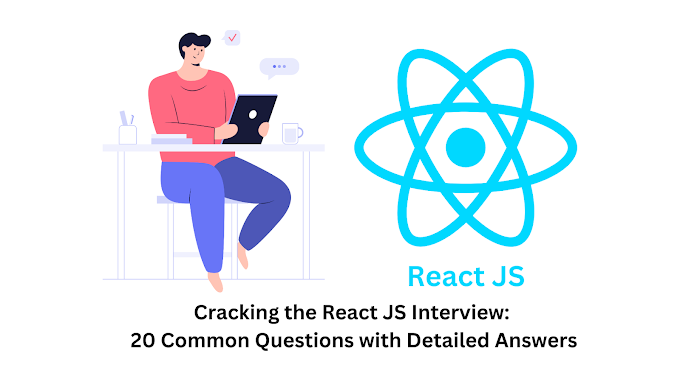


0 Comments