Introduction
1. What is App Store Optimization?
App Store Optimization, commonly known as ASO, refers to the process of optimizing a mobile app's listing to improve its visibility and increase the conversion rate of app installs on app stores. ASO is similar to Search Engine Optimization (SEO) for websites, as it focuses on improving rankings and attracting organic traffic. It involves various strategies such as keyword research, on-metadata and off-metadata optimization, and continuous monitoring and tracking.
2. ASO Strategy: Key Processes
The ASO strategy consists of three main processes:
- Keyword Research & Market Research: Before implementing your ASO strategy, it is crucial to conduct thorough keyword research and market analysis. This involves identifying relevant keywords and understanding your target audience's search behavior.
- Google Play Store Page Optimization + A/B Testing: Optimizing your app's metadata and visual assets on the Google Play Store is essential for improving visibility and conversion rates. A/B testing helps determine the most effective elements for driving installs.
- Tracking/Monitoring and Iteration: ASO is an ongoing process that requires continuous tracking and monitoring of key performance metrics. By analyzing data and making iterative improvements, you can enhance your app's rankings and overall success.
Now, let's dive deeper into each process to understand the best practices for optimizing your app's listing on the Google Play Store.
2.1. Keyword Research & Market Research
Keyword research is a critical first step in ASO. It involves identifying the most relevant keywords and understanding your target market's search behavior. While ranking for popular head or mid-tail keywords can be challenging, targeting long-tail keywords with lower competition can significantly improve your app's visibility in search results.
To choose the right keywords and keyword combinations for your app, start by brainstorming keywords that are relevant to your app's features and tasks. Analyze your competitors' listings and reviews to identify keywords they are targeting and ranking for. Tools like AppKeywords.io and TheTool can assist in generating keyword suggestions and analyzing keyword difficulty and traffic.
When selecting keywords, consider those with medium to low difficulty and decent traffic. These keywords are less competitive and offer better chances of ranking higher. Regularly track keyword rankings and update your keyword list to stay competitive in the market.
2.2. Google Play Store Optimization + A/B Testing
Optimizing your app's listing on the Google Play Store involves on-metadata and off-metadata factors. On-metadata factors are under your control as a developer, while off-metadata factors are influenced by external factors such as installs volume, ratings, and user reviews.
: On-Metadata Optimization
On-metadata factors include your app's title, developer name, description, icon, screenshots, and feature graphic. Pay attention to the following best practices for each element:
- App Title: Make your app title concise, easy to spell, and memorable for users. Include your most relevant keywords alongside your brand name to improve keyword rankings.
- Short Description: Utilize the 80 characters available for the short description to highlight the main features and benefits of your app. Incorporate core keywords to improve visibility and conversion rates.
- Description: Craft a compelling, keyword-rich description that accurately showcases your app's unique selling points. Mention your target keywords strategically throughout the description, particularly in the first and last lines.
- Icon: Design an eye-catching and visually appealing app icon that represents your app's purpose and stands out among competitors.
- Screenshots: Choose visually appealing screenshots that showcase your app's key features and benefits. Add text overlays to highlight important information and encourage users to download your app.
- Feature Graphic: Create an engaging feature graphic that captures users' attention and effectively communicates the essence of your app.
: A/B Testing
A/B testing, or split testing, is a crucial technique for optimizing your app's listing elements. It involves creating two different versions of a listing element and comparing their performance to determine the most effective option. Conduct A/B tests on graphics, localized texts, and other elements to identify what resonates best with your target audience. Google Play Console offers an integrated A/B testing tool for conducting experiments on your store listing.
2.3. Tracking/Monitoring and Iteration
ASO is an ongoing process that requires consistent tracking and monitoring of key metrics. Regularly analyze your app's install volume, keyword rankings, top charts rankings, ratings, and reviews. Remove underperforming keywords, add new relevant keywords, and continue A/B testing to optimize your Google Play Store listing further. Pay attention to user reviews and engage with users to build trust and improve overall ratings.
3. How to Optimize Your Google Play Store Listing for ASO
Optimizing your Google Play Store listing is crucial for improving keyword rankings, conversion rates, and driving organic downloads. Let's explore the key elements of a perfect Google Play Store listing:
: URL/Package
Choose a URL or package name that includes relevant keywords. While the URL cannot be modified later, including keywords in the domain acts as a strong ranking factor for app search.
: Developer Name
Incorporate keywords in your developer name to improve search results. Google also favors apps from developers with positive histories, leading to higher rankings.
: Title
Craft a title that includes your brand name and relevant keywords. Utilize the 50 characters available to highlight your app's unique features and improve keyword rankings.
: Short Description
Make the most of the 80 characters for your short description. Focus on key features and benefits, using emojis to catch users' attention.
: Description
Compose a keyword-rich description that emphasizes your app's unique selling points and incorporates target keywords. Use the maximum character limit of 4,000 and strategically place core keywords at the beginning and end.
: Visual Assets
Create an appealing app icon that reflects your app's purpose and stands out. Select visually appealing screenshots that showcase key features and benefits, adding text overlays for emphasis. Design an engaging feature graphic that effectively communicates your app's essence.
Remember to regularly track and monitor key metrics, such as installs, keyword rankings, and user reviews. Continuously iterate and optimize your Google Play Store listing to stay competitive and drive organic downloads.
Conclusion
App Store Optimization is a crucial strategy for increasing the visibility and organic downloads of your Android app on the Google Play Store. By conducting thorough keyword research, optimizing your app's metadata and visual assets, and continuously tracking and iterating, you can improve your app's rankings and overall success. Implement the best practices outlined in this guide to maximize your app's ASO potential on Google Play.










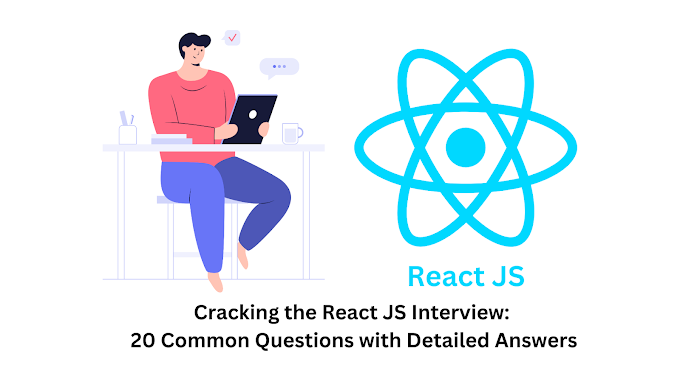

0 Comments