Introduction
APIs (Application Programming Interfaces) play a crucial role in connecting mobile applications to the backend server, enabling data exchange and communication. Among various types of APIs, the POST API is essential for sending data from the client (React Native app) to the server. In this blog post, we will delve into what a POST API is, explore its significance in mobile app development, and provide practical examples of how to use it in React Native projects.
Section 1: Understanding POST API
1.1 What is a POST API?
- Defining POST API and its purpose in web and mobile development.
- Comparing POST with other HTTP methods (GET, PUT, DELETE).
1.2 The Anatomy of a POST Request
- Breaking down the components of a POST request: URL, headers, body, and more.
- Exploring different data formats for POST requests (e.g., JSON, form data).
Section 2: The Importance of POST API in Mobile Apps
2.1 Data Submission and User Interaction
- Understanding how POST API facilitates data submission from the React Native app to the server.
- Use cases for capturing user input and sending it via a POST request.
2.2 Secure Data Transmission
- Analyzing how POST API ensures secure transmission of sensitive data.
- Implementing encryption and best practices for data security.
Section 3: Practical Examples of Using POST API in React Native
3.1 Setting Up a Simple Express Server
- Creating a basic Node.js and Express server to handle POST requests.
- Configuring routes and middleware for parsing incoming data.
3.2 Sending a POST Request from React Native
- Initializing a React Native project and setting up the required dependencies.
- Writing JavaScript code to perform a POST request to the backend server.
3.3 Handling POST Data on the Server
- Extracting data from the POST request on the server side.
- Processing and validating the received data before storing it.
Section 4: Sending POST API Requests with Authentication
4.1 Implementing User Authentication
- Integrating user authentication in the React Native app.
- Utilizing tokens or cookies for secure API access.
4.2 Sending Authenticated POST Requests
- Including authentication tokens in POST requests for authorized data submission.
- Ensuring user privacy and data integrity during transmission.
Section 5: Error Handling and Response Codes
5.1 Handling POST Request Errors
- Implementing error handling mechanisms for failed POST requests.
- Displaying appropriate error messages to users.
5.2 Understanding HTTP Response Codes
- Exploring common HTTP response codes and their meanings.
- Reacting to different response codes in React Native.
Section 6: Best Practices for Using POST API in React Native
6.1 Validation and Data Sanitization
- Validating user input before making a POST request.
- Sanitizing data to prevent potential security vulnerabilities.
6.2 Managing API Requests with Redux or Context
- Implementing state management to handle API requests and responses efficiently.
- Using Redux or React Context to manage global app state.
Conclusion
The POST API is a powerful tool for React Native developers to send data from their mobile applications to the backend server securely. Understanding the anatomy of a POST request, handling authentication, and implementing error handling are essential for successful data transmission and efficient user interaction. By following the examples and best practices outlined in this guide, React Native developers can seamlessly integrate the POST API into their projects, delivering secure and interactive mobile applications that communicate effectively with backend servers. Happy coding!









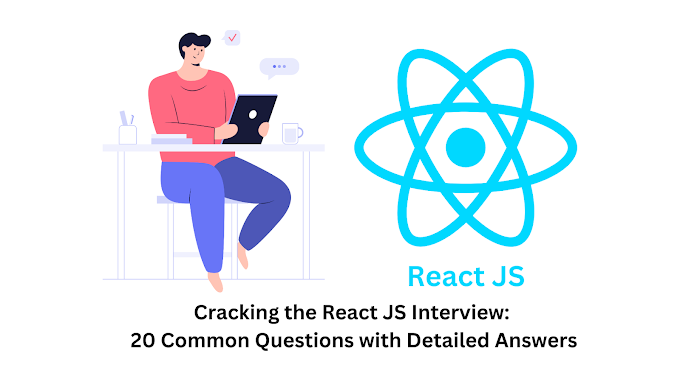


0 Comments